Please note: You should have signed in to Microsoft Teams when you set up your iPad. If you did not, you will need to visit the Teams Login page and complete that step first.
To access your Homeroom Team for the first time, press the Teams icon, circled in green here:
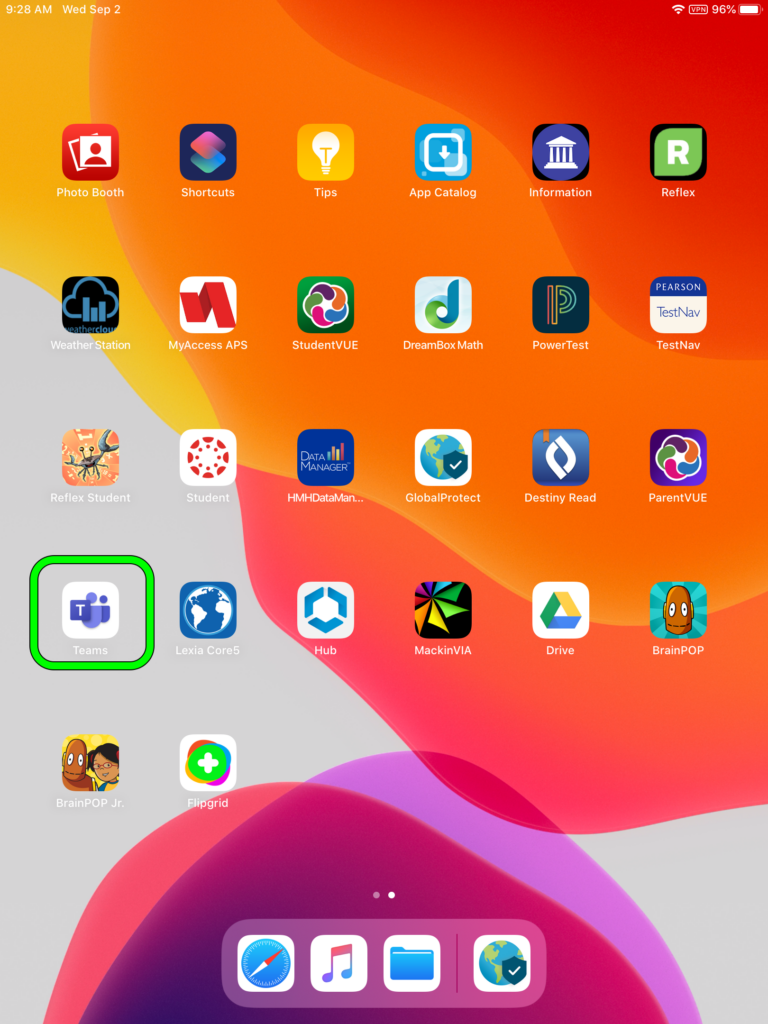
Again: If you are prompted to sign in to Teams, you did not complete your Teams setup process. Click here to see how to do that now.
Otherwise, you will see the Feed screen, shown here:

Locate the Teams button at the bottom of the screen, circled in green above. Press it. You will now see a list of your available teams on the left, shown here:

Find the team for your grade and with your Homeroom teacher’s name. For example, if you are in Grade 2 and your teacher is Ms. Smith, find Grade 2 – Smith. That is your Homeroom Team.
You will see a list of Channels within your Team on the left.
Unless you are specifically told otherwise, you should always use the General channel. This is where Open House will occur on Thursday, September 3, 2020, as well as the first day of school on the morning of Tuesday, September 8, 2020.
Please take a moment to review the Discovery Technology Expectations page together as a family. Every parts of Teams is just like being at school: You should not go into other areas unless you are asked to do so, as you might disrupt other students’ learning. You should not use features you were not asked to use, because this is all for school work.
 Contact
Contact  Calendars
Calendars Careers
Careers Engage
Engage  District
District
